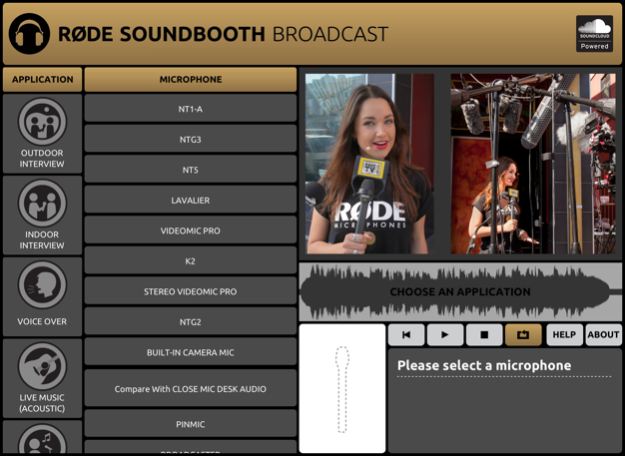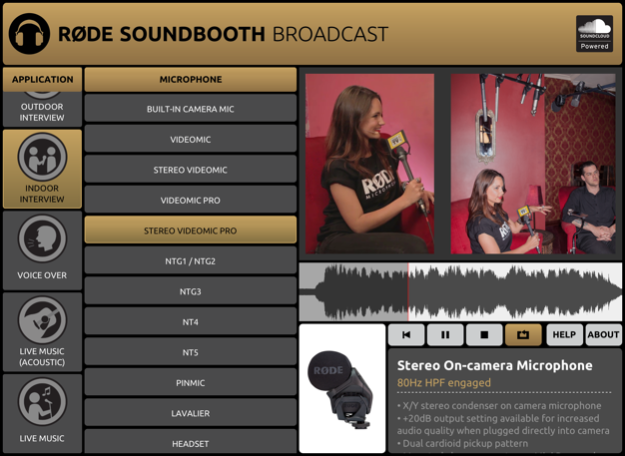RØDE Soundbooth Broadcast 1.0.2
Free Version
Publisher Description
Features:
· Hear and compare 22 different RØDE microphones, including the new iXY and smartLav for iPhone and iPad.
· Five different recording scenarios including indoor and outdoor dialogue, voice over, acoustic music performance and live reinforced music
· Featuring audio from Sydney band The Snowdroppers
RØDE Soundbooth Broadcast is an innovative and user friendly application that allows you to listen to various RØDE microphones in a range of common broadcast recording scenarios.
It features twenty three different RØDE microphones, including the iXY, NTG8, NTG3, NTG2, NTG1, VideoMic, Stereo VideoMic, VideoMic Pro, Stereo VideoMic Pro, NT4, NT5, Broadcaster, Procaster, Podcaster, Lavalier, PinMic, Reporter, HS1, K2, NT1-A, M1 and M3.
Additionally the application includes three forthcoming microphones for broadcast and field recording that RØDE will announce during the remainder of 2012, and make available for use in the RØDE Soundbooth.
The application is split into five different scenarios or applications that broadcast sound engineers would typically encounter, namely indoor and outdoor dialogue, voice over, acoustic music performance and also live reinforced music.
Each audio scenario offers a wide range of microphones that users can switch between in real-time, to hear exactly how each one differs acoustically.
Also available is Soundbooth for Studio Recording - https://itunes.apple.com/au/app/id470390107?&mt=8
Feb 11, 2013
Version 1.0.2
Added new mic - smartLav
Updated videomic images
About RØDE Soundbooth Broadcast
RØDE Soundbooth Broadcast is a free app for iOS published in the Audio File Players list of apps, part of Audio & Multimedia.
The company that develops RØDE Soundbooth Broadcast is RØDE Microphones. The latest version released by its developer is 1.0.2.
To install RØDE Soundbooth Broadcast on your iOS device, just click the green Continue To App button above to start the installation process. The app is listed on our website since 2013-02-11 and was downloaded 20 times. We have already checked if the download link is safe, however for your own protection we recommend that you scan the downloaded app with your antivirus. Your antivirus may detect the RØDE Soundbooth Broadcast as malware if the download link is broken.
How to install RØDE Soundbooth Broadcast on your iOS device:
- Click on the Continue To App button on our website. This will redirect you to the App Store.
- Once the RØDE Soundbooth Broadcast is shown in the iTunes listing of your iOS device, you can start its download and installation. Tap on the GET button to the right of the app to start downloading it.
- If you are not logged-in the iOS appstore app, you'll be prompted for your your Apple ID and/or password.
- After RØDE Soundbooth Broadcast is downloaded, you'll see an INSTALL button to the right. Tap on it to start the actual installation of the iOS app.
- Once installation is finished you can tap on the OPEN button to start it. Its icon will also be added to your device home screen.